Although the IT sector is developing day by day rapidly, the speed of internet connection is not upgrading in many countries. We spend huge useless time for slow internet connection; I mean it wastes our valuable time a lot. We can’t do our jobs properly due to slow connection. So, here are some tips and techniques that make you expert for speeding up a slow internet connection for free
Cookies and cache
Cookies and cache allow your browser to store or track your browsing
history and personal data. Although allowing cookies and caching is
harmful a little but it might help you to browse used pages faster. You
can allow this option
- In Chrome, go Tools> Settings> Advanced Settings> Privacy> Content Settings
- In Firefox go Tools> Options > Privacy
Often your connection speed is slow because other programs are using it. To test if other programs, such as anti-virus and other updates, are accessing the Internet without your knowing, Click Start, Click Run. Type "cmd" (without quotes). Type "netstat -b 5 > activity.txt". After a minute or so, hold down Ctrl and press C. This has created a file with a list of all programs using your Internet connection. Type activity.txt to open the file and view the program list.
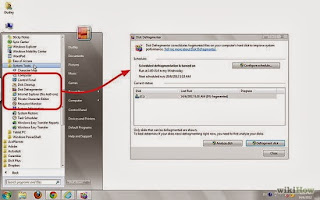 Do some basic maintence on your PC.Run Disk Defrag.a scan disk, a virus scan, a malware scan, and clear your recycle bin.
An unusually slow Internet connection experience is often the only sign
that your computer is infected with viruses or other malware. Delete old
files and temporary files. Never allow the free space on your C: drive
to be less than 10% of the total size or twice the installed RAM (which
ever is larger). A well maintained PC will operate much better than a PC
that has never had any maintenance. Google or your local computer
repair store should be able to help you with this if you don't know how
or you can use any good system cleaner and PC optimizer tool for free
such as [ Registry Cleaner and Wise Disk Cleaner] or purchase something.
Do some basic maintence on your PC.Run Disk Defrag.a scan disk, a virus scan, a malware scan, and clear your recycle bin.
An unusually slow Internet connection experience is often the only sign
that your computer is infected with viruses or other malware. Delete old
files and temporary files. Never allow the free space on your C: drive
to be less than 10% of the total size or twice the installed RAM (which
ever is larger). A well maintained PC will operate much better than a PC
that has never had any maintenance. Google or your local computer
repair store should be able to help you with this if you don't know how
or you can use any good system cleaner and PC optimizer tool for free
such as [ Registry Cleaner and Wise Disk Cleaner] or purchase something.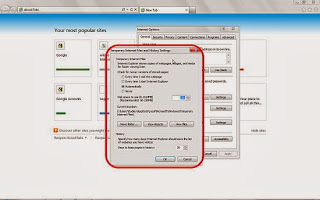 Optimize your cache or temporary Internet files.
These files improve your Internet connection performance by not
downloading the same file over and over. When a web site puts their logo
graphic on every page your computer only downloads a new one when it
changes.
Optimize your cache or temporary Internet files.
These files improve your Internet connection performance by not
downloading the same file over and over. When a web site puts their logo
graphic on every page your computer only downloads a new one when it
changes.Caution: If you delete the temporary files (graphics and such), they must be downloaded again when you go to that site. If you disable the cache (loaded software, data), then it must be downloaded every time you view the page that uses it. This can be fixed by opening Internet Explorer, clicking on "Tools" at the top and choosing "Internet Options". On the General tab, click the "Settings" button next to Temporary Internet Files. Set a check mark for newer versions to handle downloading new versions "Automatically". Set the amount of disk space to use to 2% of your total harddisk size or 512 MB, which ever is smaller. On Firefox, click "Tools" then "Options," and go to the privacy tab. Then click on the Cache tab within this to set it to automatic.
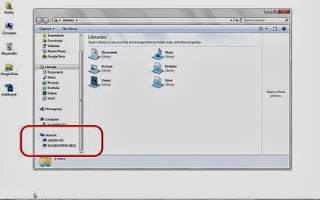 Check to see somebody else is using the internet on your home network.
If somebody is downloading a lot of media from the internet, such as
watching video or downloading large files, the host computer is using a
lot of bandwidth and the other computers are using the remaining
bandwidth.
Check to see somebody else is using the internet on your home network.
If somebody is downloading a lot of media from the internet, such as
watching video or downloading large files, the host computer is using a
lot of bandwidth and the other computers are using the remaining
bandwidth.Clear useless add-ons, extensions and plugins
We use add-ons or plugins with our browser for making our internet works
easy. But do you know? This kind of extensions is also responsible to
let your browser slow. Most of us know that we are using only 2/3
add-ons with our browser but guys for your information, some unwanted
useless add-ons or plugins are also installed in any way. So you should
check your browser’s add-ons, find out unwanted and then disable/remove
them right now. Now see the magic, you feel the speed fasted then just
some time ago.
Close unused tabs
When you open a tab after loading and completing work on there then you
switch another tab without closing because you think the page is not
loading still. But this idea is wrong; many web pages (Facebook, News
paper, twitter etc) automatically refresh themselves after every few
seconds. So always close your unused tabs.
Close one if you are running two firewalls
If you are using any downloaded or purchased firewall with your windows
firewall then don’t late to close one firewall that you like. Because it
is too much responsible to do slow your web performance.
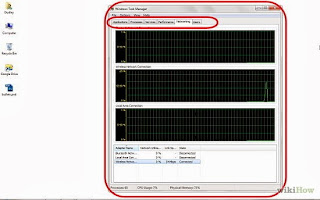 Try pressing Ctrl-Alt-Delete simultaneously and open up the Task Manager.
Go to the process menu and close those processes that may be stealing
your valuable bandwidth. (NOTE: Closing processes with unknown filenames
may cause known programs to not function properly). There is a column
with the User Name, and if that is "System", you'd better leave
it alone until you stop using the program that needs it. But if the User
is your own login name, then it is not crucial to the operating system,
but may be needed by other programs, however you may experiment. Often
the system will not allow closing of -- or will reopen -- needed system
programs.
Try pressing Ctrl-Alt-Delete simultaneously and open up the Task Manager.
Go to the process menu and close those processes that may be stealing
your valuable bandwidth. (NOTE: Closing processes with unknown filenames
may cause known programs to not function properly). There is a column
with the User Name, and if that is "System", you'd better leave
it alone until you stop using the program that needs it. But if the User
is your own login name, then it is not crucial to the operating system,
but may be needed by other programs, however you may experiment. Often
the system will not allow closing of -- or will reopen -- needed system
programs. After you have tried some of this try your connection again and see if it's running any faster.
If it is better you may need to close those extras each time you
restart your system until you set the startup list to not open them
anymore.
After you have tried some of this try your connection again and see if it's running any faster.
If it is better you may need to close those extras each time you
restart your system until you set the startup list to not open them
anymore.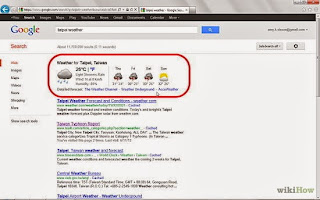
If you are using satelite internet, your internet connection might be altered because of wind (vibrations) and electrical activity in/among clouds, heavy snow, or rain and lightning, static, or other electrical interference


No comments:
Post a Comment